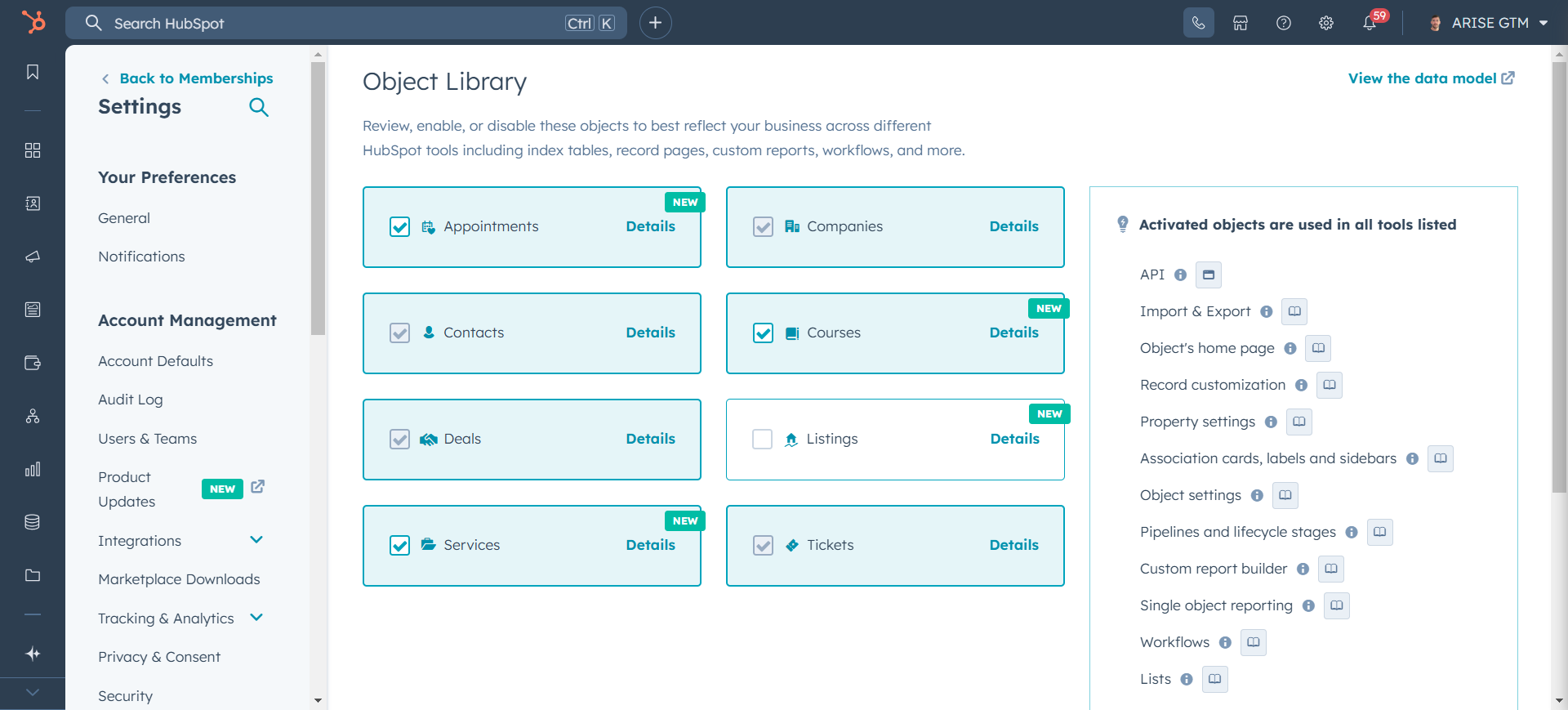In automation, HubSpot offers multi-step workflows across the entire customer journey, whereas Customer.io focuses on behaviour-based, real-time campaign workflows with deep segmentation.
For mature GTM teams, HubSpot’s unified suite aligns with the ARISE GTM® framework, covering Assess, Research, Ideate, Strategise, and Execute. Customer.io is often favoured by fast-growing startups and product-led teams who need agile, highly personalised “execute” capabilities.
CMOs and GTM leaders: you’re juggling dozens of point solutions. An average of 15 tools just to manage customer interactions, and I'm wondering if there’s a better way. Is HubSpot’s one-platform approach or Customer.io’s focused toolkit the key to accelerating growth?
In this head-to-head comparison, we break down marketing features, CRM integration, analytics and reporting, and automation workflows in HubSpot vs. Customer.io. We also map each platform to GTM maturity levels and the ARISE framework (Assess, Research, Ideate, Strategise, Execute) so you can see which is right for your team.
HubSpot Marketing vs. Customer.io: Features and Strategy
HubSpot’s Marketing Hub is a comprehensive marketing platform: it includes email marketing with a drag-and-drop builder, landing pages, forms, social ads, SEO tools, blog and content management, and more – all tied to its Smart CRM.
In contrast, Customer.io specialises in behavioural messaging. Its core strength is event-driven campaigns that use real-time customer data (events, attributes, and segments) to trigger highly personalised emails, SMS, push and in-app messages.
Content & Channels
HubSpot lets marketers build websites and landing pages without code, and supports blogs, SEO, ads, and multi-channel campaigns.
Customer.io does not have a built-in CMS or landing page builder; instead, it focuses on delivering effective messages. It offers flexible email templates (often HTML-based) and channel integrations (email, SMS, and push), but you’d need a separate CMS or site builder for web content.
Segmentation & Targeting:
Both platforms have robust segmentation. HubSpot uses CRM data (firmographics, behaviour, lifecycle stage) plus analytics to create lists and smart segments. HubSpot is better suited if you want holistic inbound and outbound marketing (ads, content, email) all in one, or if you want marketing to hand off seamlessly to sales and success.
Customer.io excels at creating advanced, data-driven segments and dynamic audiences: you can trigger campaigns when users meet specific conditions or take targeted actions. Customer.io’s segments can be highly complex (e.g., “users who did X and haven’t done Y”), which is great for product-led growth teams. In practice, Customer.io is ideal for behavioural and transactional messaging (e.g. onboarding drip, cart abandonment, product announcements).
Marketing Automation:
HubSpot’s workflows are multi-step and multi-channel, automating tasks across marketing, sales, and service (e.g. lead nurture to deal creation to ticket routing). It now adds AI features too, like content suggestions and intelligent lead scoring.
Customer.io’s “campaign builder” is visual and event-driven: you build a flow of actions (messages, delays, splits) triggered by data or behaviour. Recent updates have made Customer.io’s UI more intuitive, with a redesigned builder and added features such as duplicating campaigns and branching based on object relationships.
In short, HubSpot’s automation is broad and strategic, while Customer.io’s is precise and execution-focused.
HubSpot marketing vs. Customer.io strategy
In strategy terms, HubSpot lets you unify your marketing with CRM and sales data – good for mature teams aligning across marketing, sales, and CS.
Customer.io enables you to hyper-target messages based on in-product or behavioural data, which is ideal for startups or app-driven businesses where rapid experimentation is crucial.
Sales & CRM: Integration and Pipeline
HubSpot’s built-in CRM is a central pillar. It tracks contacts, companies, deals, tasks, and sales pipelines right in the platform. Everything from your marketing forms to calls are logged in the same database.
Customer.io, by contrast, is CRM-agnostic. It can connect to almost any CRM (Salesforce, HubSpot CRM, Attio, etc.) via integrations or its API, but it doesn’t offer its own deal management capabilities.
HubSpot CRM:
Free for basic use with premium Sales Hub features available for an additional cost. It includes contact and company records, deal pipelines, quote generation, and meeting scheduling. Recent HubSpot updates have added a Sales Hub Google Calendar integration, allowing reps to log meeting outcomes directly from their calendar, and new Workspaces for sales teams, an “AI-powered home.” HubSpot’s pipeline can handle both simple and complex sales processes, and seamlessly integrates with its Service and Marketing tools.
Customer.io Integrations:
Customer.io’s focus is messaging, so “CRM integration” means syncing customer data in. As of late 2024, Customer.io rolled out a native Salesforce integration (premium plan), making it easier to sync leads and contacts and use them in campaigns. It also added integration with tools like Attio (CRM) and many more via its SDK and CDP features. In practice, Customer.io is often paired with a separate CRM (e.g., HubSpot CRM, Salesforce) and used for the email and push layers.
Lead Management:
HubSpot automatically scores and assigns leads, and can automate follow-up tasks (e.g., creating tasks or deals when specific criteria are met). Customer.io doesn’t natively manage leads, but you can trigger messages (e.g. welcome series) when a lead is created in your system and synced over. Some teams use Customer.io for nurturing leads and then hand them off to HubSpot or CRM for sales.
Customer Success & Support
Both platforms offer tools for customer success, but with different emphasis. HubSpot Service Hub provides ticketing, a knowledge base, surveys, and playbooks. Customer.io can be used for customer success communication (onboarding emails, renewal reminders), but lacks built-in helpdesk features.
HubSpot Customer Service:
HubSpot’s Service Hub ties into the same CRM. You can manage support tickets in pipelines, track customer health, and even use the new Customer Agent AI to automatically resolve routine tickets and surface knowledge base articles. HubSpot also has live chat, conversational bots, and customer feedback surveys. All support interactions are logged in the contact record, giving CS teams a 360° view.
Customer.io for CS:
Customer.io helps CS teams by automating customer health and retention campaigns. For example, you could trigger an email if a key feature hasn’t been used, or send an in-app message when a contract renewal is coming up. Recent updates have made it easier to send in-app messages without knowing user IDs and to pause or resume newsletters. However, it doesn’t have a ticket system.
In the ARISE® GTM framework’s Customer Success stage (“How you plan to onboard, retain, cross-sell, upsell”), HubSpot covers onboarding through service management, whereas Customer.io covers the messaging and automation side of retention.
Analytics & Reporting
In terms of analytics, HubSpot and Customer.io employ different approaches. HubSpot offers out-of-the-box dashboards for marketing ROI, sales pipeline reports, service metrics, and custom reporting, all tied to revenue. Customer.io provides detailed email and SMS analytics (opens, clicks, conversions) and activity logs, and can integrate data into BI tools.
HubSpot Analytics:
You receive campaign dashboards (email performance, web traffic, and attribution reports) and sales reports (deals closed, forecast, and rep activity). HubSpot’s Marketing Hub Enterprise (2025 update) adds a Marketing Analytics Suite that centralises all marketing metrics in one place. You can even report on revenue influenced by marketing. Since everything lives in HubSpot’s CRM, reports can cross-filter by product line, region, etc.
Customer.io Analytics:
Customer.io tracks campaign metrics and user events, but mostly for engagement (e.g. message delivered/opened, link clicks, unsubscribes). It doesn’t natively calculate ROI or revenue impact. However, it integrates with analytics platforms and data warehouses. The recent Expo SDK 2.0 and Flutter/React Native SDKs have added CDP features, allowing Customer.io to feed data to warehouses or other tools. You can export Customer.io logs to Snowflake or BigQuery for in-depth analysis, or utilise its API to integrate event data into a business intelligence (BI) tool.
Essentially, HubSpot gives you answers in-app, while Customer.io empowers your analysts to connect the dots externally.
Automation Workflows: Designing Journeys
Automation is where both shine, but in different styles. HubSpot’s workflows are broad and AI-assisted; Customer.io’s are flexible and real-time.
HubSpot Workflows:
These are visual flows that can span any object (contacts, companies, tickets, custom objects) and channel (email, SMS via Twilio, tasks, Slack messages, etc.).
The new Journey Automation (Marketing Hub Ent) simplifies building multi-step customer journeys with real-time progress tracking. HubSpot has also added Lookalike Lists, which enable you to find new prospects similar to your best customers, and Multi-Account Management, designed for agencies managing multiple brands. AI is embedded – for example, the Content Agent can generate content ideas and pre-publish tasks. Workflows can natively create tasks, update CRM fields, and rotate leads, among other tasks.
Customer.io Campaigns:
Campaigns in Customer.io begin with a trigger (such as an API call or event, like “signed_up”) and then proceed with a sequence of messages or actions. You drag-and-drop messages, delays, conditional splits, and goal checks. Recent additions allow you to branch on object or relationship data across campaign types (e.g., send offer X to people associated with company tier Y). You can A/B test messages easily.
Unlike HubSpot’s often user-friendly interface, Customer.io’s building blocks are more technical, as you define attributes and events precisely. The advantage is low latency: messages can be sent out the moment data is received, which is ideal for real-time triggers.
In practice, HubSpot workflows are breadth-first (campaigns may involve other teams), while Customer.io’s are depth-first (focused on quickly reacting to user behaviour).
If your ARISE Execute stage depends on timely, personalised engagement, Customer.io is strong; if you need cross-functional orchestration, HubSpot wins.
GTM Maturity & ARISE Framework Alignment
Choosing HubSpot vs Customer.io also comes down to where your GTM program stands. HubSpot’s suite is designed to grow with you – from startup to scale-up to enterprise – aligning with ARISE stages end-to-end. HubSpot’s vision is a single “GTM engine” where marketing, sales, and CS feed into a single data platform.
This maps neatly to ARISE: you Assess market metrics in HubSpot dashboards, Research with CRM segmentation and feedback tools, Ideate using its positioning and workflows libraries, Strategise by setting goals and OKRs in the HubSpot portal, then Execute through campaigns and sales plays. Arise GTM even provides pre-built HubSpot workflows and KPIs, “deployed from the cloud,” for fast time-to-value.
Customer.io typically comes in later, at the Execute phase of ARISE: after you’ve defined your value proposition and sales process, you use Customer.io to run the highly-targeted nurture and retention tactics.
It’s often adopted by teams in the Ideate and Execute phases, for example, product-led companies who have identified a user behaviour they want to trigger on.
As getcensus notes, Customer.io is “particularly popular among fast-growing startups and mid-sized companies that require flexibility and advanced automation”, and is “at its best…for highly targeted, behaviour-based marketing campaigns”.
In other words, if your GTM is still figuring out positioning (ARISE Ideate) or just getting started, HubSpot covers more bases; if you’re iterating on campaigns and personalisation (late Ideate and Execute), Customer.io is a surgical tool.
Regardless, both platforms support GTM growth. You might use them together: for instance, HubSpot as the system of record and long-term GTM strategy tool, with Customer.io as the precision execution layer. The ARISE approach even recommends building your data model in HubSpot while using best-in-class tools where needed.
Ready to future-proof your GTM? Whether you need an all-in-one platform or a laser-focused messaging engine, our experts can guide your choice. Talk to us today! →
FAQs
Q: Is Customer.io a CRM or marketing platform?
A: Customer.io is not a CRM; it’s a behavioural messaging platform. It excels at sending personalised email, SMS, push, and in-app messages based on user events and data. You’d typically pair it with a CRM (such as Salesforce or HubSpot) or a data warehouse to provide the customer data.
HubSpot, on the other hand, includes a CRM with contact and company management as part of its platform.
Q: Which is better for email marketing, HubSpot or Customer.io?
A: HubSpot features a user-friendly email editor with templates, as well as built-in deliverability tools, analytics, and integrations with website content.
Customer.io offers more flexibility, allowing for both raw HTML and templated content, as well as real-time sending. If you need basic email blasts and landing pages, HubSpot is easier.
If you need highly dynamic, event-driven emails, such as transactional or usage-based, within a technical stack, Customer.io may offer more control.
Q: How do analytics compare between HubSpot and Customer.io?
A: HubSpot provides integrated dashboards for marketing ROI, sales funnel, and customer success metrics, all within one platform. Customer.io provides detailed logs of each message and engagement, but leaves cross-channel analysis to external tools.
In practice, use HubSpot when you want out-of-the-box reports on leads and revenue; use Customer.io when you want to funnel engagement data into a business intelligence (BI) tool or data warehouse for custom analysis.
Q: Can I use Customer.io for account-based marketing (ABM)?
A: Customer.io can do some ABM-style campaigns if you treat company or account data as objects (they added features for branches on objects).
However, HubSpot has specific ABM tools, such as target account lists and company scoring, that make full-funnel ABM easier to manage. For ABM, most GTM leaders lean on HubSpot or other CRM-based platforms.
Q: What about pricing differences?
A: HubSpot has a free tier (with CRM) and modular pricing for Marketing, Sales, and Service Hubs. It can get expensive at Enterprise scale.
Customer.io’s pricing is based on message volume and features, starting around $100 per month and scaling accordingly.
Generally, HubSpot’s all-in-one approach has a higher cost but more features; Customer.io is typically cheaper if you only need messaging and have your own tech stack.
Q: How do upcoming features factor in?
A: Both platforms are rapidly innovating. HubSpot’s 2024/2025 updates (Breeze AI, Copilot, Lookalike Lists, Journey Automation) add advanced AI and enterprise features.
Customer.io’s roadmap, as outlined in the release notes, includes additional CDP integrations, UI enhancements, and messaging improvements.
Keep an eye on each roadmap, but choose based on current fit: HubSpot for unified growth, Customer.io for agile experimentation.
For Customer.io services or to couple it with HubSpot, reach out to our team and book a free consultation →
%20small.jpg)