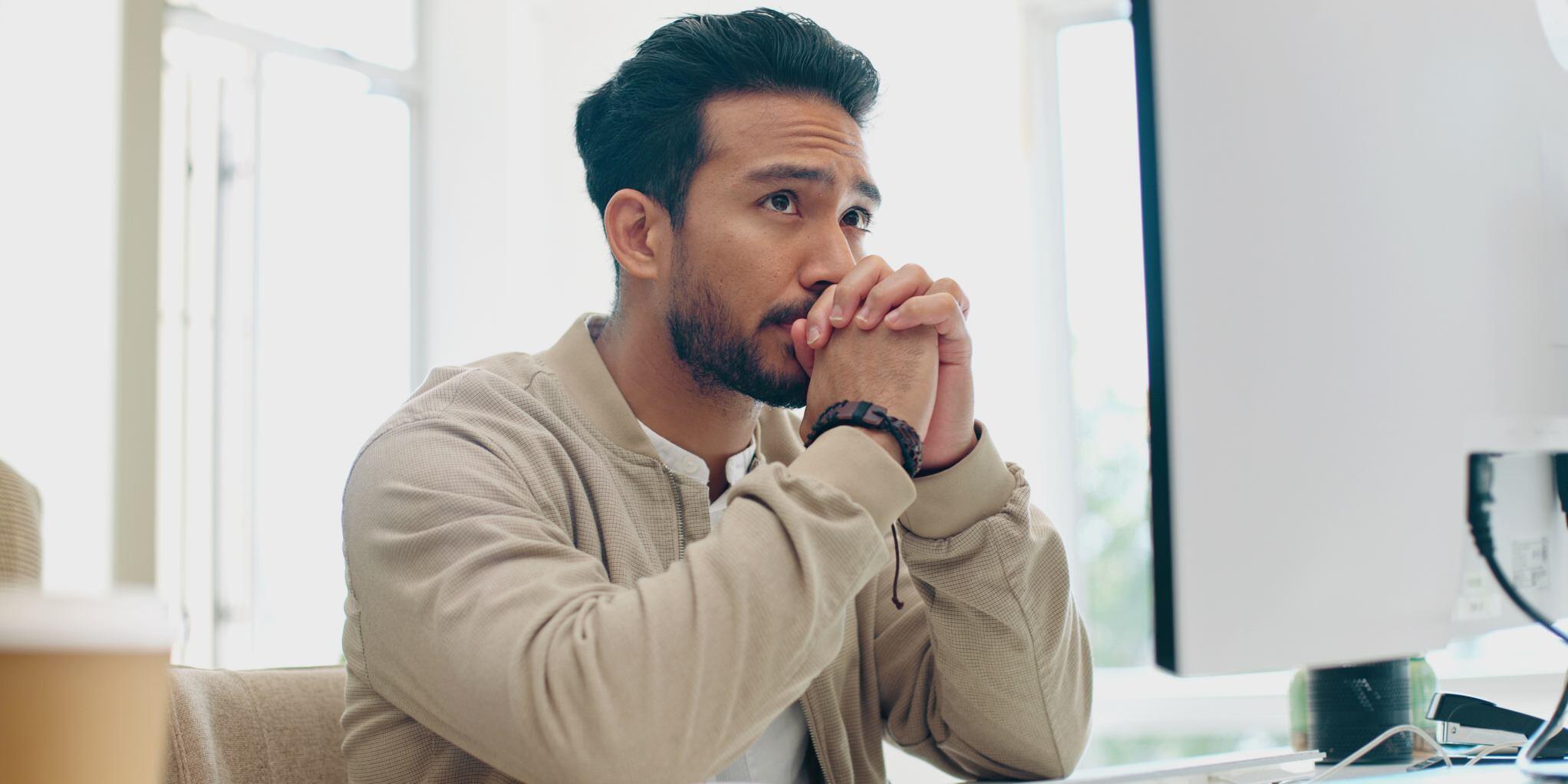Before you dive into this article, please choose one of the below to take you down to the relevant section of this article:
HubSpot CRM Migration
In the world of customer relationship management (CRM), HubSpot is one of the most robust and trusted solutions. So much so, HubSpot’s CRM suite was named a leader in Gartner’s Magic Quadrant for Marketing Automation. Additionally, it was named the top CRM in G2’s Spring 2022 CRM Grid.
Away from the accolades, there are many other reasons businesses would want to migrate across to HubSpot:
- One of the key benefits of HubSpot is its easy-to-use interface, enabling all teams across your business who require customer data to manage your contacts and interactions efficiently.
- HubSpot’s flexible data properties ensure that all users can see the most relevant data for all contacts.
- Leaning into the new AI revolution, HubSpot can automatically enrich data using its native AI data entry tools.
Whether you’re migrating from another CRM, or via a spreadsheet, HubSpot makes it easy to create a roadmap for success. It’s well connected, making the journey from CRM point A to point B seamless.
How to migrate your data to HubSpot
No matter whether you’re simply uploading your data from a spreadsheet, or shifting CRM from another popular solution such as PipeDrive or Salesforce, you have a wealth of different options. This can be overwhelming - but the good news is that whichever solution you choose, the process can be as streamlined as possible.
One of the most popular methods is to export your data from your current CRM into a .csv file and import it manually into HubSpot. This is the most cost-effective way, which gives you complete control over the data you’re importing and how that data is processed within HubSpot. The HubSpot import wizard will take you through all the steps you need to complete, as well as support you by mapping out the correct properties with your existing data. Additionally, their AI data import tools will automatically choose the fields that HubSpot deems most appropriate for the data you’re importing.
This is beneficial if your current solution is a spreadsheet. However, if you’re moving from another CRM, you may need to investigate how you can export your customer data into a .csv file.
Another option if you’re using another CRM solution is to use migration tools that integrate with HubSpot such as TruJay or Import2. These tools ease the migration process by importing data into Hubspot in just a few clicks, rather than downloading extra files and doing it yourself. Using one of these tools would also grant you access to customer support advisors who can advise on how to get the most out of using their tool, whilst helping you get the right data into HubSpot.
However, these tools can be quite costly. Ranging from about £200 to anything above 4 figures, they would be best used by enterprise-level companies with complex data sets. Also, these tools will help you get your data into HubSpot, but importantly, won’t show you how to leverage that data for your business. This is where a HubSpot Solutions Partner could help...
Alongside ensuring that your data gets into HubSpot problem-free, they can onboard you into all the ‘Hubs’ you have acquired. A partner can help you utilise your data for marketing and sales campaigns, customer success and operations.
It’s important to note that using a Solutions Partner can be costly, so it’s crucial to consider your current situation to make a clear decision. If you have a large amount of data to migrate, or if you need help with more than just migrating your data, a Solutions Partner may be the best option for you. However, if you only have a small data set to import or you have existing HubSpot champions within your organisation, importing the data manually could be the best option.
Our roadmap to completing and managing an import into the HubSpot CRM
Week One
The first week of your migration would be all about exploring, and understanding what data you need to take across and what the best solution is for your migration.
Tasks to complete:
- Exploring all migration options
- Analysing what data needs to be moved across
- Mapping the fields from your existing CRM to your HubSpot
- Examining any existing data gaps
Weeks Two and Three
In the second and third week, take the research done in the previous week and implement it. This is where you will import your data into HubSpot.
Tasks to complete:
- Create custom properties to match up your existing data
- Use TruJay or Import2 to move across your data
- OR import your spreadsheet into HubSpot (make sure to complete a test import first)
Week Four
This section will examine the import and ensure the data migration was successful and it’s a fit for your company.
Tasks to complete:
- Examining any HubSpot import errors
- Checking there are no duplicate contacts
- Looking at your data for any duplicates
- Using enriching data using tools like Seamless.ai to ensure no data gaps

HubSpot CMS Migration
HubSpot CMS suite is one of the most user-friendly website platforms in the market, and its ‘all-in-one’ suite gives you the tools to help grow your business. The process of migrating over is a little more complicated than a CRM migration, but we’re here to help you streamline the playbook.
After all, it’s worth noting that introducing HubSpot CMS as your website software decreases your tech stack. Partnered with the marketing and sales suites, you can monitor everything on your website, from SEO information via Google Search Console to brand-new updates, which enable you to monitor heatmaps on your site natively within HubSpot (negating the need for a tool like Hotjar). This makes it easier to streamline your costs on external software.
Additionally, for anything HubSpot doesn’t do, you can usually find an integration that works with the tool. Due to this flexibility the software offers, you can integrate different apps which help elevate the user experience of your portal.
However, as mentioned earlier, a CMS migration isn’t as simple as a CRM migration. Unfortunately, there’s no secret ‘copy and paste’ function for your website. There are numerous ways you could approach a project like this.
Firstly, you could utilise a DIY approach. To get started with this approach, complete an audit on your existing site to examine page performance and decide which pages you want to take across. Following this, you can pick a HubSpot theme from the HubSpot Marketplace and get started on copying and pasting your content. This process is useful if you want to update your existing content and want to get a new HubSpot website up and running quickly. Utilising this method is also helpful if you have an in-house developer who can edit certain modules of the theme, or just edit the themes to be bespoke to your business.
Another option would be to utilise HubSpot’s internal team to help migrate your website. This option is for businesses with a small site, as they will help you migrate 20 pages across to HubSpot as part of your onboarding. They will also imitate the design of your existing blog and landing pages and create a template for you to use for the rest of your content.
However, they won’t help you all the way. As mentioned, if you have a larger site, you’ll have to do a lot of the heavy lifting. You will have to migrate your blog manually either by copying and pasting your content, or exporting your blog content into a .xml file and uploading it to HubSpot. Alongside that, you will need to manually install all integrations for your site as well as any other features you require for your website.
To help you the whole way, we would recommend speaking with a HubSpot Solutions Partner. Generally, these partners will help you with all the integrations you need, moving your website fully across into HubSpot, as well as showing you how to utilise the data from your website and integrate that into other campaigns
Our roadmap to completing and managing an import into the HubSpot CRM
Week One
The first week of your migration would be backing-up and auditing your current site. Alongside ensuring technical specifications, you will be looking at SEO rankings to decide which pages will need to be moved across to HubSpot.
Tasks to completed:
- Backup your existing site and download the current sitemap - ensure nothing falls through the cracks by logging the following throughout your migration:
- Live URL
- HubSpot URL
- Broken image check
- Image alt tags
- Anchor links updated?
- New content complete?
- New design complete?
- New graphics + content applied?
- Published?
- Using SEMRush to export your SEO rankings
- Exporting your current redirects
Weeks Two and Three
The second and third weeks are all about moving your content into the new CMS. Throughout this fortnight, you will focus on getting your website to a stage where only minor tweaks need to be made to the conclusion of your migration.
Tasks to complete:
- Choose your website theme
- Create blog and landing page templates in HubSpot
- Import your blog content using HubSpot’s native tool
- Update your website content in HubSpot
- Ensure no images or links are broken in your HubSpot site.
Week Four
The final section of your migration is focused on testing your site. This week will focus on ensuring nothing is broken and everything looks the way you want it to. Following these tests, you can finally move your website over to HubSpot.
Tasks to complete:
- Ensure the redirects examined in the first week are moved over to HubSpot.
- Update modules on your site to how you want it to look using
- HubSpot’s Design Manager
- Test your website - here are a couple of things to look for:
- Broken links and images
- Responsiveness on different browsers and devices
- Run your website through ScreamingFrog to identify any more issues
- Run your website through SEMRush’s Site Audit to identify any SEO-related issues
- Move your domain from your old CMS provider over to HubSpot
- We recommend doing this in the evening to capitalise on low traffic numbers.
- Submit your new website to Google Search Console so you can start tracking impressions and CTRs to your site.
Next Steps
No matter whether you’re looking to migrate your CRM or CMS over to HubSpot, there is a solution to move over seamlessly.
As we’ve mentioned throughout the article, working with a HubSpot Solutions Partner will make sure your transition is smooth and that HubSpot is a perfect fit for your business. At BIAS, we pride ourselves on our bespoke migration playbook and as a HubSpot Gold Partner, we have deep expertise in the power of the platform.
If you’re looking to move over to HubSpot, discover how we can help you today.