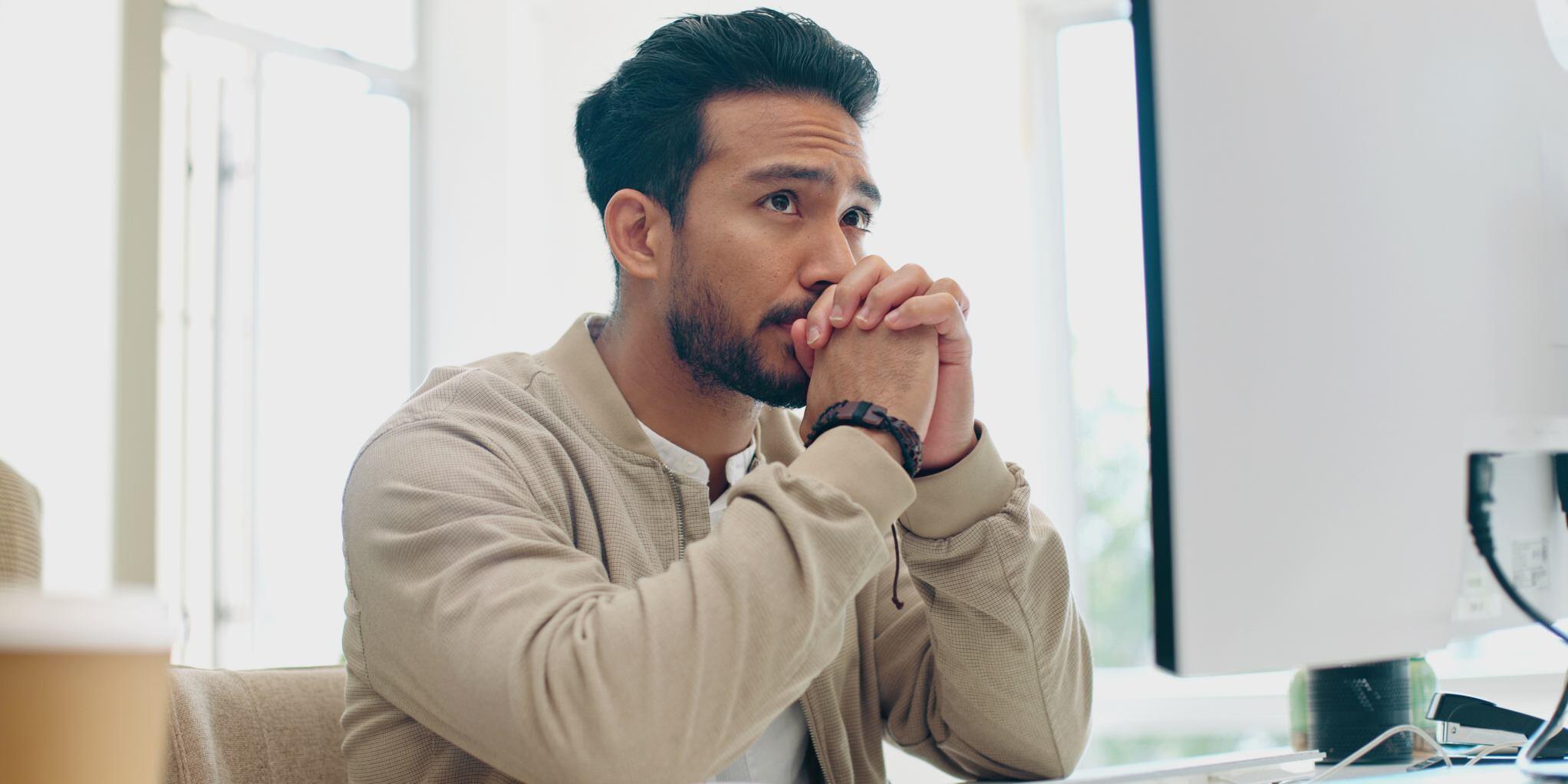The battle for the best CMS has long been decided by WordPress’s plethora of easy to use plugins and themes, but that has also become its Achilles heel. Gone are the days of a cheap theme customised by a “WordPress Developer” being suitable for marketing and sales at the top level, we are beyond that. And in truth, even for the easiest of WordPress page builders you still need some idea of how to write customised CSS.
But let me make my case in the battle for supremacy between HubSpot CMS and WordPress CMS and I’ll let you come to your own understanding of which you should choose. There is a bias (no pun intended) within this article but it’s not one without a deep experience of both WordPress, of which I’ve been building websites for clients for over fifteen years and HubSpot of which I’ve four or five years of experience.
The business case for HubSpot CMS over WordPress CMS
Firstly let us look at the number of high-profile hacks to the WordPress platform over the past 24 months. You can Google search on how and what was hacked in 2020 and the vulnerabilities exploited. If you dig a little deeper you will find more news about other hacks and decide if that makes you feel safe putting your business in the hands of that platform.
But beyond that, beyond mere scare tactics, it’s the real responsibility of marketers and business owners to choose the right CMS for the right job. And by that I mean if your marketing strategy is very early then WordPress might be suitable, but conversely, you may be going for significant growth from the outset and CMS by HubSpot may be the platform of choice.
So, why should you change to a paid CMS when WordPress is free?
The HubSpot vs WordPress breakdown
Okay, let’s face it, at the cost level, if your business cannot afford £300 a month for a premium low-code CMS, then it’s time to put this article down. This article is targeted at CMO’s CCO’s or CEO’s or any title that is similar in rank and is driven to drive conversions and ROI and takes revenue growth seriously.
Now, much like WordPress, HubSpot has a marketplace full of apps, themes and templates, although templates are being phased out in favour of themes. They both have drag and drop editors to easily build web
pages, but the HubSpot CMS hub has something WordPress simply doesn’t, integrated marketing and sales tools:
- CRM
- Email marketing
- Chatbots/Live chat
- Multi-language capacity
- SEO tools
- Analytics tools
- Forms and lead capture
- Integrated blog platform
- CDN
- Hosting
And all of this can be added to WordPress third-party, but let’s look at that from a pricing perspective:
- WordPress CMS - Free
- WordPress theme - from free
- HubSpot CRM - Free
- Email Marketing Mailchimp - $51.99 2.5k contacts per month
- Chatbot/Live Chat up to - $2000 per month
- Multilanguage plugin up to - €492 per annum
- CDN various up to - $2500 per annum
- Hosting from - $2.19 per month
The time it takes an agency to respond to a change request ???? (put value x frustration - delay to work that out = cost)
You can see how WordPress’ hidden costs can rack up and that’s not even mentioning the loss to business with poor themes adopted and so on. But more than that, look at the number of different tools you would need to simply match what HubSpot’s Pro CMS has to offer. To compete, you need to build a Frankenstein’s monster of integrated technologies, and who needs that?
You want to spend time doing your job, not managing systems and integrations!!
Using HubSpot CMS in your marketing strategy
Now as a marketer, this is going to be my favourite and most passionate section of the article. For me, HubSpot CMS Pro or Enterprise are enablement tools. That means I can get on with my job with or without a developer. I can make quick changes and because I have both front and back end access to the website and I can capitalise on my CRM connection.
So let me preface the following with this, at Digital BIAS we have HubSpot’s CRM, CMS, Marketing Automation and Sales platform so creating digital experiences is seamless. Couple that with our inbound content marketing strategy and we can extract some great results with a powerful toolset.
And moving into the marketing automation and strategy section I want to let you know that the Pro CMS will support anyone who wants to run an account-based marketing strategy.
HubSpot CMS and personalisation
When it comes to your ABM strategy, personalisation is a key element as you identify those sizeable accounts and start your company focused marketing and sales approach.
In both, ABM and inbound, your prospects are demanding more and more personalised experiences and expect you to serve the most relevant content possible. When your prospect arrives on your site and feels like the experience is tailored to their wants and needs, whether that’s information or offers, you will significantly increase your conversion rate. In fact, personalisation can increase your conversion rate by 15% say HubSpot.
On the other hand, if you fail to personalise the experience for your website visitors, it can affect the bottom line exponentially. Research by Accenture has shown that poor website personalisation can decrease traffic by 41%. And that traffic will end up on your competitors’ websites, I’ll make no bones about that.
But personalisation is much more than having someone’s name appear on the page, it’s about serving the right content, to the right person at the right time and HubSpot’s offer of smart content capabilities are perfect for this.
However, to personalise content, you have to collect data about your prospects, which means a CRM, so you can document, study and segment the audience. Once you have this you can develop your buyer personas and use their wants and needs to personalise content specific to them at the right time of the buyer’s journey.
How HubSpot CRM and CMS power personalisation
To power personalisation in the HubSpot website platform, you need good quality data in your CRM. In addition to the standard HubSpot fields, you may need to create custom contact properties that help you gain further insight into your persona.
By gathering better quality data, you enhance the ability to provide better personalisation to your prospects.
To gather the data you can start by using forms on your website. Where HubSpot comes into its own is that you have smart forms which can appear based on what data you may already have about a potential customer in your CRM. Once you have the data you wish to collect nailed, you can create lists in the CRM which will further help in your personalisation needs.
How do lists in a CRM enable you to personalise your content?
The first part of personalisation through smart content in HubSpot web pages is the country of origin, which is driven by the visitors IP address. Then you have the preferred language, which can be any of the languages listed in the HubSpot platform but is driven by the visitors’ browser language.
Furthermore, you have the referral source, which can be any of the following:
- Organic search
- Social media
- Email marketing
- Paid search
- Direct traffic
- And other campaigns
In addition to these you also have device types:
- Desktop
- Mobile
- Tablet
Include any list memberships in your CRM for a contact, an ad source, and a lifecycle stage in the CRM. But before you jump off and dive into building smart content in your HubSpot website instance, here are a few rules to remember and apply:
- Don’t put smart content inside other smart content
- Don’t use smart content in blog posts
- You can have up to 20 smart rules in a smart module on your CMS webpage
- You can only use one type of smart rule per smart module
Now if reading to this point hasn’t grabbed your attention, then I’m not sure as a marketer or salesperson what more I can give you??
Better marketing and sales alignment
Whether your focus is on converting website visitors to pass off to sales or you’re in sales and want your marketing team to pass you quality leads, ultimately it’s a joint responsibility to capitalise on the investment in your website. Better personalisation and customisation equal shorter sales cycles and improved conversion and closure rates.
The clear thing you can take from what was just explained is that you can’t do that with WordPress CMS, or maybe you can, but go figure that out and come back and tell me how, I mean seriously, I’m not interested, but I’m sure you’ll come back to the realisation that WordPress CMS vs HubSpot CMS for conversion-focused companies just isn’t suitable.
To bring this article to a close, I want to summarise as follows. The biggest difference between HubSpot and WordPress is that HubSpot's professional and enterprise is designed for close alignment within marketing and sales. What WordPress offers as a content management system isn’t as suitable for fast-moving marketing and sales teams and requires a web developer at times even to integrate their free modules and plugins.
And whilst we talk about plugins, what happens if a developer stops supporting their plugin and this happens frequently. If you have invested your time in a plugin that suddenly falls outside of keeping with the latest version of WordPress CMS you will run into clashes that affect the functionality and performance. In the end, the customer experience suffers, damaging your brand's value.
How to move to HubSpot from WordPress
Firstly, like any good owner of a website you need to develop a project roadmap to ensure a clean, smooth transition between the two platforms. But it shouldn't be a plan to simply migrate, it needs to be part of your wider marketing and sales strategy or it's an unnecessary transition no matter how good its sounds.
Mapping your current website through its sitemap should be easy enough, but if you can't find it, try screaming frog or SEM Rush. Both of these fantastic tools will help you crush your move, but also (with SEMrush) point out any current SEO issues that need taking care of too. This way you can build a roadmap that moves CMS systems, but also plans to solve any incumbent SEO issues negatively affecting your search engine rankings.
To talk further about HubSpot CMS and how you can move your current WordPress site to the platform without a HubSpot developer, reach out to a team member here at Digital BIAS. We have extensive experience, and the costs to make a move are not prohibitive. Alternatively, if you are now considering your first website and HubSpot sounds like the right option, we can help you with that too.
We have extensive experience working with both platforms and have several web design awards for works we have delivered for a well-established HubSpot agency, we could be a perfect fit for your next website.