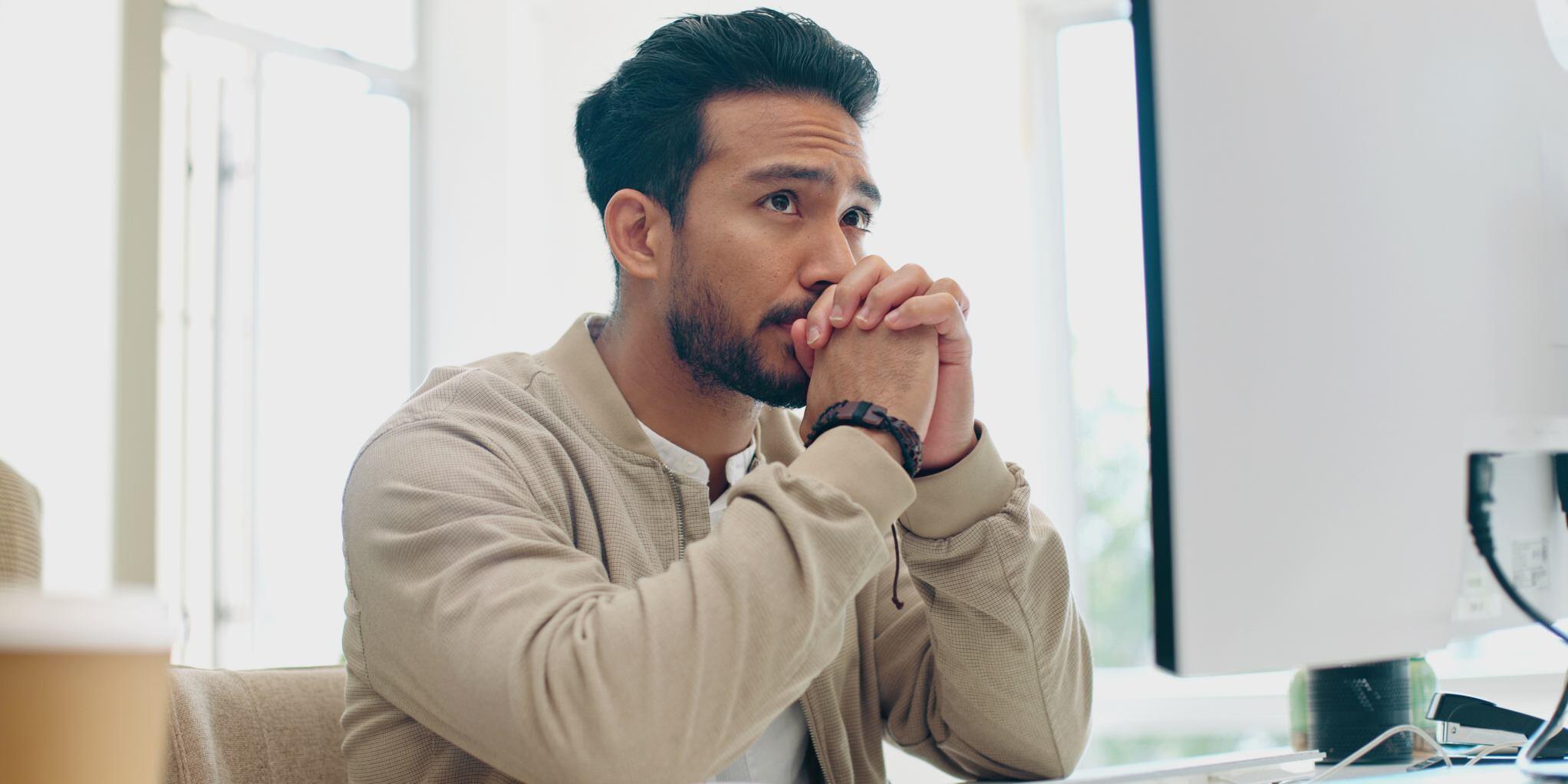How to choose a CMS? With a large number of available CMS systems available on the market, it can be difficult to decide which is the right one for your business. The more common WordPress, Joomla, Drupal choices are well documented and obvious choices, but each has its limitations and each requires developers with specialist skill sets. HubSpot has its quirks too. Here’s a quick dive into the pros and cons of all four.
WordPress CMS
WordPress CMS is 100% free. It’s one of the most popular CMS systems for websites to be developed on, including eCommerce websites with its WooCommerce plugin. There are thousands of free themes and thousands of more premium themes available. Making it easy and accessible for many small businesses.
Pros of using WordPress
- It’s free and you have total access to edit your website.
- You have a directory of free plugins enabling you to add additional functionality as you need it.
- The free SEO plugins teach you how to optimise your website for search engine results.
- There are a huge number of free themes available, so constant updates and visual changes are easy to manage.
- Its widespread adoption ensures that a lot of 3rd party marketing and sales software integrate with it as well as payment gateways.
Cons of using WordPress
- As you have to manage your website yourself, you are responsible for the updates, security and backups.
- You need optimised hosting, Content Delivery Network (CDN), SSL Certificates and support.
- There is no drag and drop front-end editor as standard and you would need to use a developer to make customised edits - or use premium drag and drop editors like Elementor or WPBakery and learn how to use those.
- The free plugins are developed by thousands of different coders, so plugin conflicts and security risks are extremely commonplace and can break your website.
- A lot of plugins have more functionality than you require and therefore you often have bloated code on your website. This impacts speed and performance and gets penalised by search engines.
- If you need to build landing pages for lead generation you need another software platform like Unbounce; you cannot A/B test on standard WordPress themes, you need a developer to do that.
- You cannot build reports in WordPress to look at your traffic and analytics, you need 3rd party software.
- As WordPress is built on open-source software, it is susceptible to hacking and security breaches. A hacker could hack your website and steal data or user’s information. About 13,000 WordPress sites get hacked per day.
Drupal CMS
As Drupal is an open-source CMS platform like WordPress and Joomla, the way it works is extremely similar to WordPress. A mixture of free and premium themes, additional plugins both free and premium too.
Pros of using Drupal
- It's a free and open-source code CMS, just like WordPress and Joomla.
- It has multilingual functionality built into its core.
- It can be easily scaled to suit your business needs.
- It has flexible taxonomies, so your content can be grouped together in multiple ways, including subsections.
- It has a dedicated support community.
- It has stronger security than WordPress, so it is less likely to succumb to hacking.
Cons of using Drupal
- It’s far more complex as a CMS to develop websites on than its competitors in WordPress and Joomla.
- The user interface for development isn’t intuitive so lots of reading of documents for even the basic functions is required.
- Unlike WordPress, Drupal’s themes and plugins are not often free, meaning there will always be additional costs.
- You will need a Drupal developer, unlike WordPress.
- Drupal cannot downgrade its updates, so you cannot go from 8 to 7 as an example - you have to update, which takes time and experience.
- For less proficient developers simply installing plugins and themes will slow your website down; you need to be able to code and customise these to avoid impact on website load speeds.
So whilst Drupal has a more safety-focused approach to its CMS, its construction was by developers for developers. You need to be able to code on Drupal effectively or it becomes a redundant choice over WordPress’ ease of use.
Joomla CMS
Joomla sits alongside WordPress as a widely adopted CMS for website development. It’s been designed to manage multiple content formats easily within its user dashboard. So let’s dive under the hood and see what’s good and bad about Joomla.
Pros of using Joomla
- Its power for content management. It manages far more native content types than its closest competitors.
- It’s great for beginners to manage. Many users of Joomla will not need to understand how to code.
- It’s easy to manage configurations - with a few clicks you can edit to suit your needs.
- Like WordPress, it’s great for SEO, especially since Joomla 3 and onwards. Natively built SEO features mean less bloat in Joomla (unlike adding Yoast to WordPress as a plugin).
- Its inbuilt caching tools and 100% valid HTML markup make this a valid choice for developing a company website on.
- It has a great eCommerce capacity in Virtumart with powerful features.
- It also has great free and premium themes like WordPress and Drupal.
Cons of using Joomla
- More complex to set up than WordPress.
- Upgrades are more complex than with WordPress and there is no backwards compatibility.
- New versions of Joomla mean a lot of work goes into updating current modules and themes.
- It’s not as powerful as Drupal as a CMS solution.
- It has less free modules or plugins 8,000 than eitherWordPress’ 54,000 or Drupal at 42,000.
- More expensive to develop than WordPress.
- You need a developer to work with its free themes.
Like its fellow open-source CMS solutions, Joomla packs a punch, but still requires developers much like Drupal. You need a developer to update modules as Joomla updates its core platform, something again rarely needed in WordPress.
HubSpot CMS
HubSpot’s professional CMS has a powerful punch. This CMS is not free, it is paid for, either on a monthly or yearly basis. But that fee combines a lot of tech costs that other free CMS would accumulate anyway. For example, the CMS comes with inbuilt hosting, SSL certificate, 24/7 security monitoring and a CRM.
Pros of using HubSpot Pro CMS
- Full CRM.
- Google AMP included for optimal search results.
- Inbuilt hosting, global CDN and SSL certificates.
- Drag and drop page editor.
- 24/7 Security monitoring and 99.9% uptime.
- Phone, community, chat, email and documentation support.
- Video hosting.
- Personalisation.
- Dynamic content management.
- Inbuilt SEO tools.
- Multi-language content management.
- Chatbots, forms and popups.
- Free and premium themes.
- No plugins.
- Has available marketing and sales software with native integrations (all in one hub).
- Emails included, up to 2000 per month.
- A/B page testing.
Cons of using HubSpot Pro CMS
- The CMS is a paid-for service.
- There is no database functionality like MySQL.
- You need hubDB training.
- You need to rebuild your website if you decide to come off the paid CMS.
- No membership ability on pro-CMS, you need enterprise CMS.
- No native eCommerce ability.
- No plugins for quick fix functionality.
Whilst the cons are short, they mainly focus on the differences between the HubSpot pro-CMS and the enterprise CMS on things like membership websites and the lack of eCommerce functionality. For eCommerce, you can use a native cart like Shopify, WooCommerce or Magento and handle your personalisation through the CMS and CRM at the pro and enterprise level.
Need help?
We hope this whirlwind tour of WordPress, Drupal, Joomla and HubSpot helps answer some questions about what CMS may be right for you. Be sure to think about how the whole of your tech stack will integrate and work best. Choosing a CMS isn’t always easy: we’re here to help for any other in-depth queries or if you’re looking for support on your website journey. Get in touch.